What is a Scanner?
A scanner is a device that is used for producing an exact digital image replica of a photo, text written in paper, or even an object. This digital image can be saved as a file to your computer and can be used to alter/enhance the image or apply it to the web. The most comonly used scanner is the flatbed scanner, in which you keep the object on top of the glass window. The scanned output will be obtained in your computer. The image and text are obtained exactly through the process of optical character recognition [OCR].

The historical precedence of scanners originates from the telephotography input devices, which was mainly used by the printing press. It mainly consisted of a rotating drum, which rotated at a maximum speed of 240 rpm. The signal used was analog in nature and were sent through telephone lines to the receptor end. The receptor recognizes the signal synchronously and a proportional output is printed on special paper.
Types of Scanners
1. Drum Scanners
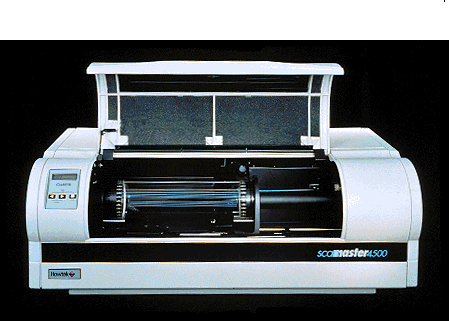
- Drum Scanner
Drum scanner was the first ever image scanner to be developed. It was made in the year 1957 at the US National Bureau of Standards. The first image was black and white with a resolution of 176 pixels.
This scanner is mainly used in the publishing industry. The technology used behind the scanning is called a photomultiplier tube (PMT).
As the name implies, the drum scanner consists of a drum type cylinder on the top of which the image/document to be scanned is mounted. This cylinder rotates at a very high speed and thus the object placed on it will deliver the image copy with the help of precision optics. Though the precision optics sends the reflected light from the image, they will be sensed by a sensor in the PMT. It will be received by the filter in the PMT and the replica is made. Modern drum scanners can also recognize colour images by using three separate colour filters. Each colour filter will be for each composite colour [RGB]. The reflected light will be split into the three colours and will be filtered.
The size of the image produced depends on the design of the drum by the manufacturer.
This scanner finds its application in publishing field because of its ability to capture the smallest details out of film negatives. It also has an advantage in its ability to control sample area and aperture size independently. This feature helps in clearing the grains in negative films as well as colour films while scanning it. Thus, they also help in producing scans that are high in resolution, colour gradation and value structure. As the resolution may be increased up to 12,000 PPI, they are particularly useful when a scanned image is to be enlarged.
After the invention of flatbed scanners, the production of drum scanners has been limited. A flatbed scanner also has the same features, but at a lower production cost. Still drum scanners are used in places like printing of high quality books and magazines and many other publishing areas.
2. Flatbed scanners
Flatbed scanner is the most commonly used scanning machine nowadays. They are also called desktop scanners. The detailed working of flatbed scanners will be given below. They use Charge-coupled device (CCD) to scan the object. To know more about CCD click on the link below.
TAKE A LOOK : CHARGE-COUPLED DEVICE (CCD)
3. Hand-Held Scanners
This device found popularity during the early 90’s. Hand-held scanners are used to scan documents by dragging the scanner across the surface of the document. They are available as document scanners as well as 3-D scanners. This scanning will be effective only if with a steady hand technique, or else the image may seem distorted. They have sensors to detect the distortion rate and an indicator will be provided to alert if the motion of the scanner is too fast.
They also have a START button, which has to be on during the scan duration. They are synchronized with the computer and also have an automatic optical resolution. The scanner also has LED’s which light up the image to be scanned. As the image can be distorted most of the time there are special reference markers available in the device which helps in compensating the distortion.
Though poor image quality is obtained, fast scanning of texts can be done with this device.
4. Film Scanners
This device is manufactured to specially scan positive and negative photographic images. The film will be inserted into the carrier. It will be moved with a stepper motor and the scanning process will be done with a CCD sensor. The output can be obtained on a computer.
Working of Flatbed Scanner
The main difference in the old scanners and modern scanners is the type of image sensor used. In old scanners, a photomultiplier tube [PMT] was used. For modern scanners a Charge-coupled device [CCD] is used. A CCD sensor is used to capture the light from the scanner and then convert it into the proportional electrons. The charge developed will be more if the intensity of light that hits on the sensor is more. To know more about CCD click on the link below.
TAKE A LOOK : CHARGE-COUPLED DEVICE (CCD)
Any flatbed scanner will have the following devices.
- Charge-coupled device (CCD) array
- Scan head
- Stepper motor
- Lens
- Power supply
- Control circuitry
- Interface ports
- Mirrors
- Glass plate
- Lamp
- Filters
- Stabilizer bar
- Belt
- Cover
Though the configuration of the above components differs according to the manufacturers design the basic working is almost the same.
A scanner consists of a flat transparent glass bed under which the CCD sensors, lamp, lenses, filters and also mirrors are fixed. The document has to be placed on the glass bed. There will also be a cover to close the scanner. This cover may either be white or black in colour. This colour helps in providing uniformity in the background. This uniformity will help the scanner software to determine the size of the document to be scanned. If a page from a book is to be scanned, you may not be able to use the cover.
The lamp brightens up the text to be scanned. Most scanners use a cold cathode fluorescent lamp (CCFL).
A stepper motor under the scanner moves the scanner head from one end to the other. The movement will be slow and is controlled by a belt. The scanner head consists of the mirrors, lens, CCD sensors and also the filter. The scan head moves parallel to the glass bed and that too in a constant path. As deviation may occur in its motion, a stabilizer bar will be provided to compromise it. The scan head moves from one end of the machine to the other. When it has reached the other end the scanning of the document has been completed. For some scanners, a two way scan is used in which the scan head has to reach its original position to ensure a complete scan.
As the scan head moves under the glass bed, the light from the lamp hits the document and is reflected back with the help of mirrors angled to one another. According to the design of the device there may be either 2-way mirrors or 3-way mirrors. The mirrors will be angled in such a way that the reflected image will be hitting a smaller surface. In the end, the image will reach a lens which passes it through a filter and causes the image to be focussed on CCD sensors. The CCD sensors convert the light to electrical signals according to its intensity. Take a look at the diagram given below.
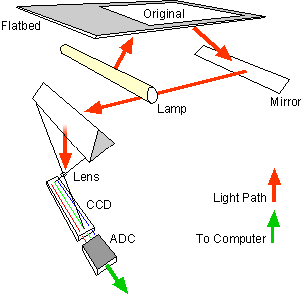
- Scanner Working
The electrical signals will be converted into image format inside a computer. This reception may also differ according to the variation in the lens and filter design. A method called three pass scanning is commonly used in which each movement of the scan head from one end to another uses each composite colour to be passed between the lens and the CCD sensors. After the three composite colours are scanned, the scanner software assembles the three filtered images into one single -colour image.
There is also a single pass scanning method in which the image captured by the lens will be split into three pieces. These pieces will pass through any of the colour composite filters. The output will then be given to the CCD sensors. Thus the single-colour image will be combined by the scanner.
In some recent scanners, a contact image sensor [CIS], has replaced the CCD sensor. Though this method is not as expensive as the CCD scanner, the quality of the image produced and the resolution is much lower. To know more about CIS, click on the link below.
TAKE A LOOK : CONTACT IMAGE SENSORS (CIS)
Parameters of a Scanner
- The resolution of the image is one of the main parameters of the scanner. Each scanner varies according to its resolution and hence the cost. The resolution may be expressed in pixels per inch [ppi] and also samples per inch (spi). But, instead of defining the scanner’s correct optical resolution the manufacturers mostly define the interpolated resolution of the scanner. The latest flatbed scanner has an interpolated resolution of 5400 ppi and almost 12,000 ppi for a drum scanner.
- Interpolated resolution actually refers to the increase in the resolution of the image with the help of the scanning software. This is done by adding extra pixels in between the ones actually scanned by the CCD array. These extra pixels can be added only as an average of the adjacent pixels. Suppose a scanner has a true resolution of 300×300 dpi and the interpolated resolution declared by the manufacturer is 600×300 dpi. Thus an additional pixel is added in each row of the CCD sensor by the software. As the resolution increases, the size of the file also increases. This size can be reduced through lossy compression technique like JPEG. Through this method the quality of the picture will only be reduced to a small amount. Usually this method is done to load an image faster on the internet and also to print the image on a full page.
- A scanner has a least original resolution of about 300×300 dots per inch (dpi). This increases with the increase in the CCD sensors row wise and also by the precision of the stepper motor.
- As the scanner’s lamp brightness increases along with the use of high quality optics the sharpness of the image also increases. Density range is another parameter through which the minor shadow and brightness details can also be reproduced through scanning. The higher the density range, the higher the details.
- Another parameter used is the colour depth. In colour scanning, the colour depth refers to the number of colours that can be reproduced by the scanner. Though a 24 bit/pixel scanner is sufficient enough there are scanners with 30 bits and 36 bits available now.
Scanner to Computer Connection
The image that has been successfully scanned has to be transferred to our home computer for useful applications. For this transfer to occur, two main problems have to be dealt with. They are
1. Physical connection between the scanner and computer.
- Parallel Connection
This is one of the oldest method and the slowest method available. Though this type of connection is much economic it only had a data transfer rate of 70 kbps.
- Small Computer System Interface [SCSI] Connection
This method can be appropriate only with the help of an SCSI interface card. Earlier the scanners used to come with a dedicated SCSI card. Though the data transfer rate is high enough, much more economical and easier connections like the Firewire and USB came in its place.
- Universal Serial Bus [USB] Connection
USB connection is the latest and most economical method of data transfer. It has speeds up to 60 MBPS and can be easily connected to the scanner.
- FireWire Connection
This is the fastest of all the above methods. It has been introduced in the latest high-end scanners and is ideal for scanning high resolution images. It can transfer data at a maximum speed of 800 MBPS.
2. Transfer of information from the scanner to computer
For the transfer of information from the scanner to the computer application programming is the main solution. For this there are also Applications Programming Interfaces [API]. Through API standards a computer can transfer the details with any scanner without even knowing the details of the scanner. The most commonly used software for transferring details from the scanner is the ADOBE PHOTOSHOP. Photoshop supports a standard called TWAIN. If the scanner also supports the same standard, then transfer of information can be done. The TWAIN API is used in most scanners and is also used in most high and low-end equipments. TWAIN is just like a driver which helps in communicating with all other scanners in a common language.
Processed Data
After reaching the computer, the actual output will be a non-compressed composite image. This image will be later edited in Photoshop or other graphics programs to convert it into lossy compresses JPEG format or non-lossy compressed PNG format. If it is a text image, it will be converted to .txt file with the help of Optical character recognition (OCR) software’s. The text will be accurate depending on the clarity of its image.
Automatic cleaning technique of a scanner
The films used in scanning may be prone to dust and scratches. Modern scanners have an in-built cleaning process called infrared cleaning. In this method an infrared beam will be used to scan the film. When the beam hits places with dust and scratches, the beam will be cut-off. Thus the correct position, size and also the shape of the dust will be calculated and will be removed. Most modern companies like Nikon, Microtek and Epson name this technique as Digital ICE while Canon calls this technique as Film Automatic Retouching and Enhancement system [FARE].
Applications of Scanner
- Applications vary according to the type of scanner used. Flatbed scanners are mostly used for scanning documents. But, for large format documents a mechanical scanner will have to be used.
- There are hand-held scanners which are used for scanning an object according to the movement of our hand [the scanner does not move by itself]. This scanner helps in 3-D scanning of materials and is applicable in industrial designs, test and measurement of devices, gaming applications and so on. 3-D scanning can also be done with the help of planetary scanners. There are also developments going on in producing a combination of 3-D scanners with digital cameras so that realistic photos with true colour can be obtained in the 3-D mode.
- A new concept called reprographic cameras has paved their way for digital camera scanners. This type of scanner has many advantages like easy digitalization of large format documents, high processing speed, and portability and so on. They also produce high resolution images with anti-shake features. Studies are still going on to remove the main disadvantages like shadow and reflection interference, image distortion and low contrast.
- Scanners also find high end application in field like bio-medical research. High resolution scanners with a resolution of almost 1 µm/ pixel are used to detect DNA microarrays. Here also, the charge coupled devices are used for detection.
A scanner is a device that is used for producing an exact digital image replica of a photo, text written in paper, or even an object. This digital image can be saved as a file to your computer and can be used to alter/enhance the image or apply it to the web. The most commonly used scanner is the flatbed scanner, in which you keep the object on top of a glass window. The scanned output can be obtained in your computer. The image and text are obtained exactly through the process of optical character recognition.

Comments are closed.