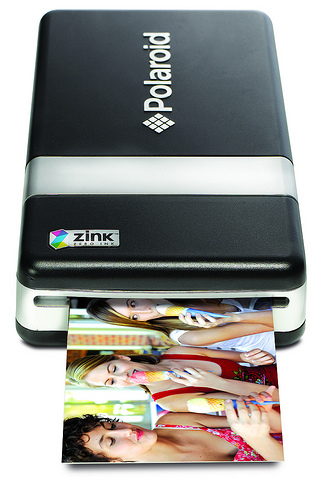
Ink-free Portable Photo Printer Specifications
The first of its kind was developed by a company called Zink in the year 2007. Though they were successful in developing ink-free printers, they later teamed up with Polaroid Company to make ink-free pocket sized printer prototypes. Thus, they released the first device of its kind called the “PoGo instant mobile printer”. The device with each specified part is shown in the figure below.
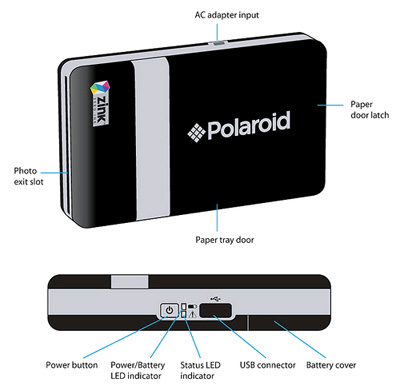
- Mobile ink-free photo printer specifications
As seen in the figure above, there is a USB connector slot for the device. Thus, the device can be connected to a digital camera with the help of a USB adapter wire. Thus, there is no need of a computer to print a picture. We can also connect the device to a phone using Bluetooth technology. As a result we can take a hard copy photo even without a physical connection between the devices. To know more about the working of Bluetooth click on the link below.
TAKE A LOOK : BLUETOOTH TECHNOLOGY
The resultant photo will be a 2×3 inch colour photo. The photo will also have a peel-off back which is sticky in nature. Thus, the photo can be readily put in albums or can be used as a label anywhere we want. The printer also has a backup power apart from the power AC adaptor. During backup, the printer can print up to a maximum of 15 photos. If it is powered up, you can take as many prints as you wish. If the paper is attached to the device, the printer has a weight of 8 ounces, with the rechargeable battery. It has a total size of 0.9×4.7×2.8 inches. That is, the device will not be bigger than a pack of cards. The cost given for this device is $150. Zink Company has also teamed up with other companies to produce a digital camera plus inbuilt printer device. There are also researches going on in adding the printer device to mobile phones. Such devices will be lighter in weight and can be easily carried in pockets.
Working of Ink-free Photo Printer
The main trick behind the working of such a device lies in the paper used for printing. Though the paper may seem like a normal white paper, it actually has all the essential ink that is necessary to make a photo. This special paper was introduced by the scientists at the Zink Company. The paper contains dye crystals of certain characteristics. Some of it can turn cyan in colour, while others can turn red and yellow and so on. These dye crystals when implanted on the paper cannot be seen by us. They look almost colourless before the printing. As soon as the printing process starts, they get activated by a certain amount of heat. The heat reacts with the dye crystals causing them to convert from colourless crystals to colourful dye. Take a look at the outline of the paper that is used in the device.
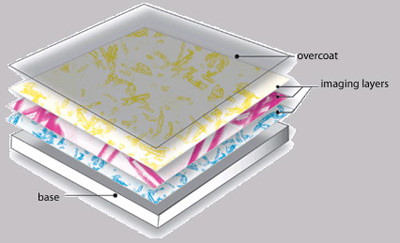
- Ink-Free Photo Paper
The paper has mainly five different layers. They are
1. Base layer
This layer provides a proper base to place all the other layers of crystals. This layer is also used as an adhesive back.
2. Cyan layer
This layer is used to release a cyan coloured dye when reacted with a low temperature.
3. Magenta layer
This layer is used to release a magenta coloured dye when reacted with a high temperature for a short period of time.
4. Yellow Layer
This layer is used to release a yellow coloured dye when reacted with a high temperature for a short period of time.
5. Overcoat layer
This is also known as the protective layer of the paper. It protects the paper from common factors like water, heat and light. It completely seals the paper. This layer also gives the paper a smooth and glossy touch. There are also intermediate layers that are used to separate each layer from the other.
The print head used for the printing purpose produces heat in different stages according to the need. That is, the amount of heat needed to activate the colour magenta will not cause the other colours like yellow and cyan to be activated. The reaction of the colour also depends on the time interval of the heat applied. Each paper with a size of 2×3 inch contains almost 100 billion dye crystals. These dye crystals usually need about 200 million heat pulses to react. The temperature range for printing the colours normally varies from 100 to 200 degree celsius. Though such a high heat is used, the printing time will be very less – 17 milliseconds. Now, you may think that the paper used for the printing is very costly. Though years were spent by the Zink Company for perfecting this technology, the papers are sold for a very cheap rate of $3 per 10-pack. Though 2×3 inch papers are normally used for the above told device, there are papers with bigger size. But they can be used only if bigger and much more compatible printers are produced.
Advantages
- The main advantage of this product is its portability. Due to its smaller size and light weight it can be carried anywhere.
- Quick production of photos.
- The device produces no waste at all. The paper that is used for printing is recyclable as well. It does not produce any toxic waste as well.
Disadvantages
- The quality of the photo is not as compromising as photos taken from a studio.
- Though the photo is said to be water proof, there have been cases where the quality has been reduced when drops are left to dry on it.
- There may be no problem when the photo is printed at high temperatures. But if the photo is again subjected to higher temperatures, the colours tend to fade.

3 Comments
Hi it will be available from Target chain Printer for US$50.00 (which was around US$150.00 a year ago)and Printer photo paper US$13.00(which was around US$10.00 a year ago) for 30sheets
what may be the price of such printer and also the paper?
The is printer portable and Good.