We are into third chapter of C programming in which we will discuss operators, operands, expressions and escape sequences. I assume that you have already gone through Chapter 1 – Data Types in C and Chapter 2 – Variables and Keywords in C.
Operator – An operator is usually a symbolic representation of a particular operation. Ex:- + means addition * means multiplication etc.
Operand – An operand is usually the data upon which the operator performs an action. Ex:- c=a+b; Here c, a, b are operands; where as + and = are 2 different operators.Operands can be constants or variables. Ex:- c=a+10;
Expression – An expression is a complete instruction which may be a combination of operator(s) and operand(s). Ex:- c=a+b; is a complete expression. Other examples of complete expressions are a++; p=p+3; ++a;
There is nothing much to tell in detail about operands and expression. Lets dive more deep into the world of operators in C.
Operators
There are basically 7 types of operators in C namely:-
- Arithmetic operators
- Unary operators
- Assignment operators
- Relational and equality operators
- Logical operators
- Bitwise operators
Note:– If an operator requires 2 operands to act upon – it is called a binary operator. If an operator requires only one operand to act upon – its then called a unary operator.
Arithmetic Operators
There are 5 arithmetic operators in C as shown in the table below. Here are some points to note while you deal with arithmetic operators.
- Both operands should be numeric values (integer quantities,floating point or character quantities (ASCII values)).
- There is no operator for calculating exponential values.
- In the case of division operator – if both operands is of integer type, then result will be an integer.Any fractional part that may occur in the case of an integer division will be truncated towards zero.(Ex:- 10/3 yields the answer as 3 not as 3.33). If any one of the operand is a floating point type, then result of the division will be floating point.
|
Operator |
Function |
Comments |
|
+ |
Addition | Performs addition on 2 operands. |
|
– |
Subtraction | Performs subtraction on 2 operands: Ex:- c=a-b; here b is subtracted from a and result is stored in c |
|
* |
Multiplication | Performs multiplication on 2 operands. |
|
/ |
Division | Performs integer division. Denominator must be non-zero. |
|
% |
Remainder (Mode operator) | Outputs the remainder of an integer division. Both operands must be integers. If there is any fractional part in the input value, it will get truncated. Ex: 10.14/3.75 – our answer will be 1 (bcz it gets the remainder of 10/3) |
Example program:-
int x=20,y=7,a,s,m,d,r;
float xp=20.75,yp=7.25,ap,sp,mp,dp,rp;
a=x+y; s=x-y;
m=x*y; d=x/y;
r=x%y;
ap=xp+yp; sp=xp-yp;
mp=xp*yp; dp= xp/yp;
rp= xp%yp;
Output
a=27 s= 13 m= 140 d= 2 r= 6
ap=28 sp=13.5 mp=150.43 dp= 2.862 rp=6
Note:- In both cases of float and int – the result produced by mode operator is same (r = rp =6).
Note:- c=a+b; in this case the contents to the right side of ‘=’ is evaluated first and then assigned to variable in the left side.
Unary Operators
They require only a single operand to act upon. They are:-
- Minus operator
- Increment and Decrement operator
- Sizeof operator
Minus operator – is also known as negation operator. This operator always precedes a variable, a constant or an expression. It assigns the negative sign to the variable/constant. Ex:- int i= -8; now variable i is assigned with negative value 8. Another Ex:- int i=-10, j; j= -i; now value in j= – (-10) which is equal to +10.
Increment and Decrement Operator
From the name itself you can guess the use of these 2 operators – they are used for incrementing and decrementing variables. Increment operator is ++ which adds 1 to its operand and decrement operator is — which subtracts 1 from its operand. Both operators can be either post-fixed or pre-fixed. There are differences in the working of postfixed and prefixed operators.
Example:- a++; b–; ++b; –a; etc.
Difference between postfixing and prefixing
int a=5, x,y;
x=a++; /* post fixing */
y=++a; /* pre fixing */
Outputs:-
x = 5 and then a will be incremented by 1 (a=6); Here a is assigned to x first and then only a is incremented
y=6 and a =6 Here a is incremented first and then after incrementing (a), it is assigned y.
Sizeof Operator
This operator returns the size of an operand in bytes.
int a,b;
b=sizeof(a);
Output
b = 2 (since a is an integer variable and integer occupies 2 byes)
Assignment Operator
There are 2 types of assignment operators. The one that we use normally and often is = operator.
Ex:- c=a+b; Here expression towards the right side of = operator is evaluated first. The result of expression is then assigned to the variable on left side. Here = is called the assignment operator.
Another type of assignment operator is += which is used when the variable on left side and the variable that comes immediately after operator are same.
Example:- a = a+2; it can also be expressed as a+=2;
int a=5;
a+=2;
Output:-
a =7 ; here the value inside a is added with 2 and then the new result is assigned back to a itself.
Note: You can use a variable instead of a constant. Ex: a=a+b; can be written as a+=b;
This kind of assignment operation is valid for other operators like – * and /.
Examples:- a/=5 (a=a/5); a -=5 (a=a-5); a*=5 (a=a*5);
Relational Operators
There are 4 relational operators as shown below.
|
Operator |
Function |
Comments |
| > | Greater than | Compares two values. Ex: a>b – value inside a is compared with value inside b and if a is greater condition is true otherwise condition is false. If condition is true then the expression returns 1 else it returns 0. |
| >= | Greater than or equal to | Ex:- a>=b |
| < | Less than | Ex:- a |
| <= strong=””> | Less than or equal to | Ex:- a<=b td=””> |
Equality Operators
|
Operator |
Function |
Comments |
| == | Equal to | Ex:- a==b – checks if a is equal to b. If they are equal, then expression is considered TRUE, else FALSE. |
| != | Not equal to | Ex:- a!=b – checks if a and b are unequal. If they are unequal, then expression is considered TRUE, else FALSE. |
Logical Operators
|
Operator |
Function |
Comments |
| && | Logical AND | Ex:- (a>9)&&(b<5) –5=”” –=””> |
| || | Logical OR | Ex:- ( a>9)||(b<5) –5=”” –=””> |
Notes:-
Logical AND (&&) – This expression is evaluated from left to right and is considered TRUE only if both conditions (on left and right ) are TRUE. If either of the two condition is a FALSE, then the whole expression will be false.
Logical OR (||) – This expression is evaluated from left to right and is considered TRUE –if any one of the two conditions (on left and right) is TRUE. If both of the two conditions are FALSE, then only the whole expression will turn FALSE.
Bitwise Operators
| Operator | Function | Comments |
|
~ |
Negation | Complements the operand. 1’s are converted to 0’s and 0’s are converted to 1. |
|
& |
AND | Output is exactly according truth table for AND operation. |
|
| |
OR | Output is exactly according truth table for OR operation. |
|
^ |
X-OR (Exclusive OR) | Output is exactly according truth table for X-OR operation. |
|
>> |
Shift right | Shifts the bits towards right (a fixed no of place as given in the expression) |
|
<< |
Shift left | Shifts the bits towards left (a fixed no of place as given in the expression) |
Escape Sequences
| Escape Sequence | Function | Comments |
| \n | New line | At the output display, this sequence takes cursor to the next line. |
| \b | Backspace | Moves cursor from its current to position to left side (one position) |
| \t | Tab space | Moves the cursor from current position to one tab space towards right. |
| \a | Alert/Alarm | Produces a sound in the speaker connected to computer. |
| \” | Double Quotes | Prints a double quote on the output display. |
| \? | Question mark | Prints a question mark on the display. |
| \’ | Single quote | Prints a single quote |
| \\ | Backslash | Prints a back slash |
| \0 | Null | |
| \f | Form feed | |
| \v | Vertical Tab | |
| \r | Carriage return |
The backward slash ‘\’ is called escape character. The character that follows backslash gives meaning/purpose to an escape sequence. An escape sequence is actually considered as a single character(though it may seem like a combination of two characters).
We have covered basics about operators in C now. More specific examples and explanations will be given in coming chapters.
In the image given below, almost all operators in C are listed with its order and priority. I will explain about order and priority of operators in another article.
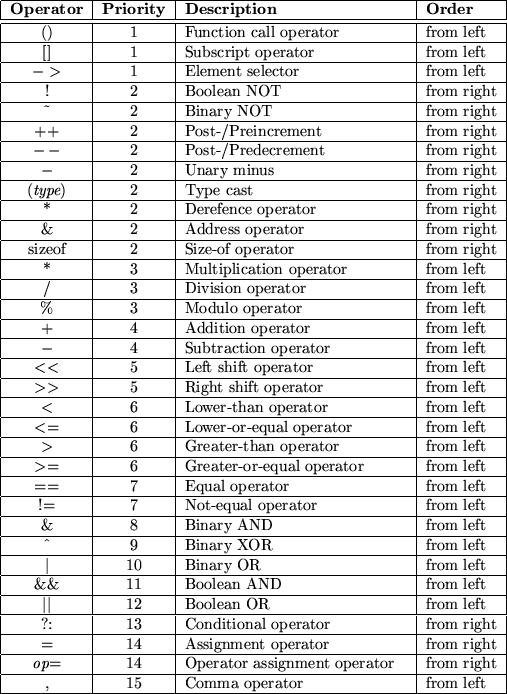

16 Comments
This article is very nice and its simple and fruitful. It would be still more useful if you send the concepts of c and c++ in downloadable format. This is my suggestion.
what should be C compiler that can be used for Amega8 programing
@Aditya – http://winavr.sourceforge.net/download.html
can i learn “Embedded C” from this site?? Is there any article avaiable????? Reply Plzzzz
We will come up with “Embedded C” tutorial in future.
thanks circuit i cant make technical comments im just glad for the info
Thanks Sir,
I have read you previous posts about c programming. and Truly It Helped me a lot.
Please Write more chapter as soon as possible.
@Elex Wood and @ Rowan Walters – Thanks a lot for the nice words.